
首先打开我们的Alist网站,点击管理,登陆账号 找到设置-全局

<script src="https://polyfill.io/v3/polyfill.min.js?features=String.prototype.replaceAll"></script><!-- head -->
<link rel="stylesheet" type="text/css" href="https://fonts.loli.net/css?family=Source+Code+Pro">
<link rel="stylesheet" type="text/css" href="https://fonts.loli.net/css?family=Noto+Serif+SC">
<style type="text/css">
div{font-family: 'Source Code Pro','Noto Serif SC';}
span{font-family: 'Source Code Pro','Noto Serif SC';}
a{font-family: 'Source Code Pro','Noto Serif SC';}
</style>

<script src="https://myhkw.cn/player/js/jquery.min.js" type="text/javascript"></script>
<script src="https://myhkw.cn/api/player/165761088297" id="myhk" key="165761088297" m="1"></script>
</style>
<!-- head -->
<style><center>
<br />
</span>
<span class="nav-item">
<span id="timeDate">载入天数...</span><span id="times">载入时分秒...</span> <script language="javascript">
var now = new Date();
function createtime(){
var grt= new Date("03/14/2017 16:00:00");/*---这里是网站的启用时间--*/
now.setTime(now.getTime()+250);
days = (now - grt ) / 1000 / 60 / 60 / 24;
dnum = Math.floor(days);
hours = (now - grt ) / 1000 / 60 / 60 - (24 * dnum);
hnum = Math.floor(hours);
if(String(hnum).length ==1 ){hnum = "0" + hnum;}
minutes = (now - grt ) / 1000 /60 - (24 * 60 * dnum) - (60 * hnum);
mnum = Math.floor(minutes);
if(String(mnum).length ==1 ){mnum = "0" + mnum;}
seconds = (now - grt ) / 1000 - (24 * 60 * 60 * dnum) - (60 * 60 * hnum) - (60 * mnum);
snum = Math.round(seconds);
if(String(snum).length ==1 ){snum = "0" + snum;}
document.getElementById("timeDate").innerHTML = "⏱️本站已稳定运行"+dnum+"天";
document.getElementById("times").innerHTML = hnum + "小时" + mnum + "分" + snum + "秒";
}
setInterval("createtime()",250);
</script>美图background-image: url("https://cdn.seovx.com/?mom=302") !important;
二次元background-image: url("https://cdn.seovx.com/d/?mom=302") !important;
古风background-image: url("https://cdn.seovx.com/ha/?mom=302") !important;<script type="text/javascript">
! function (e, t, a) {
function r() {
for (var e = 0; e < s.length; e++) s[e].alpha <= 0 ? (t.body.removeChild(s[e].el), s.splice(e, 1)) : (s[
e].y--, s[e].scale += .004, s[e].alpha -= .013, s[e].el.style.cssText = "left:" + s[e].x +
"px;top:" + s[e].y + "px;opacity:" + s[e].alpha + ";transform:scale(" + s[e].scale + "," + s[e]
.scale + ") rotate(45deg);background:" + s[e].color + ";z-index:99999");
requestAnimationFrame(r)
}
function n() {
var t = "function" == typeof e.onclick && e.onclick;
e.onclick = function (e) {
t && t(), o(e)
}
}
function o(e) {
var a = t.createElement("div");
a.className = "heart", s.push({
el: a,
x: e.clientX - 5,
y: e.clientY - 5,
scale: 1,
alpha: 1,
color: c()
}), t.body.appendChild(a)
}
function i(e) {
var a = t.createElement("style");
a.type = "text/css";
try {
a.appendChild(t.createTextNode(e))
} catch (t) {
a.styleSheet.cssText = e
}
t.getElementsByTagName("head")[0].appendChild(a)
}
function c() {
return "rgb(" + ~~(255 * Math.random()) + "," + ~~(255 * Math.random()) + "," + ~~(255 * Math
.random()) + ")"
}
var s = [];
e.requestAnimationFrame = e.requestAnimationFrame || e.webkitRequestAnimationFrame || e
.mozRequestAnimationFrame || e.oRequestAnimationFrame || e.msRequestAnimationFrame || function (e) {
setTimeout(e, 1e3 / 60)
}, i(
".heart{width: 10px;height: 10px;position: fixed;background: #f00;transform: rotate(45deg);-webkit-transform: rotate(45deg);-moz-transform: rotate(45deg);}.heart:after,.heart:before{content: '';width: inherit;height: inherit;background: inherit;border-radius: 50%;-webkit-border-radius: 50%;-moz-border-radius: 50%;position: fixed;}.heart:after{top: -5px;}.heart:before{left: -5px;}"
), n(), r()
}(window, document);
</script><span style="width:300px;margin:0 auto; padding:20px 0;">
<a target="_blank" href="http://www.beian.gov.cn/portal/registerSystemInfo?recordcode=xxxxxxxxx"
style="display:inline-block;text-decoration:none;height:20px;line-height:20px;">
<img src="https://www.beian.gov.cn/img/ghs.png
" style="float:left;">
<p style="float:left;height:20px;line-height:20px;margin: 0px 0px 0px 5px; color:#939393;">
吉公网安备 xxxxx号
</p>
</a>
丨
<a target="_blank" href="http://www.beian.gov.cn/portal/registerSystemInfo?recordcode=22032202000104"
style="display:inline-block;text-decoration:none;height:20px;line-height:20px;">
<img src="https://www.beian.gov.cn/img/ghs.png
" style="float:left;">
<p style="float:left;height:20px;line-height:20px;margin: 0px 0px 0px 5px; color:#939393;">
吉公网安备 xxxxx号
</p>
</a>
丨
<a target="_blank" href="/@manage" style="display:inline-block;text-decoration:none;height:20px;line-height:20px;">
<p style="float:left;height:20px;line-height:20px;margin: 0px 0px 0px 5px; color:#939393;">
管理
</p>
</a>
</span><!-- head -->
<style>
/*隐藏版权*/
.footer span,.footer a:nth-of-type(1){
display:none;
}
/*隐藏管理字眼*/
.footer span,.footer a:nth-of-type(2){
display:none;
}
</style>
声明:本站所有文章,如无特殊说明或标注,均为本站原创发布。任何个人或组织,在未征得本站同意时,禁止复制、盗用、采集、发布本站内容到任何网站、书籍等各类媒体平台。如若本站内容侵犯了原著者的合法权益,可联系我们进行处理。
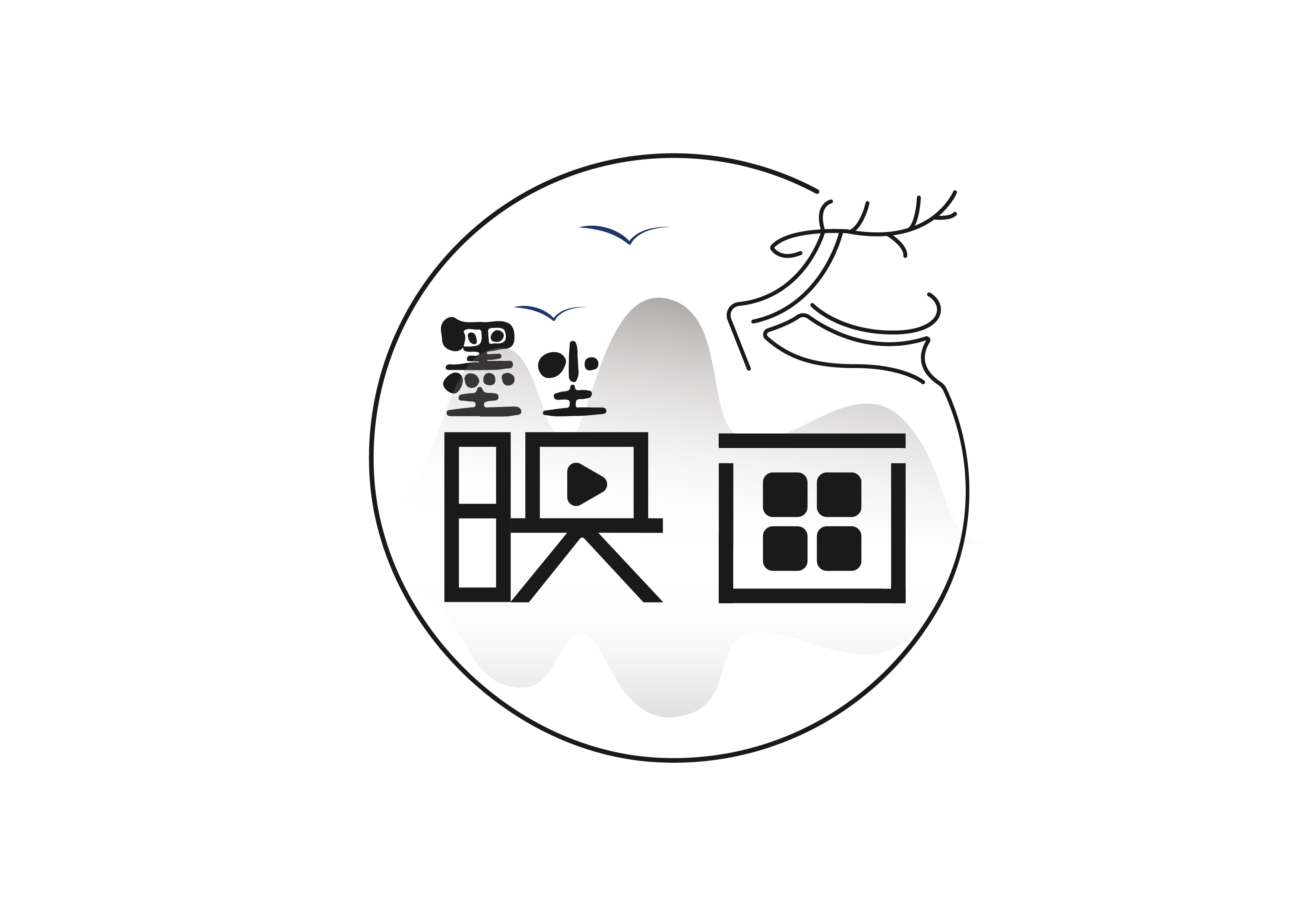

评论(0)